
The name is important and you should remember it, in this case we only have 1 Wi-Fi interface, therefore we are going to use the wlan0 name in the next step. Additional wireless interfaces would be named wlan1, wlan2, etc. Wlan0 is the name of the first wireless network interface on the system. Then you should get an output similar to: Open a new terminal and execute the following command to list all the network interfaces of your computer: ifconfig ifconfig is used to configure, or view the configuration of, a network interface. Verify your Wi-Fi network interfaceĪs first step, you need to check if you have an available Wi-Fi card in your computer that allow you to continue with the hack, to list the interfaces use the ifconfig command. A wordlist to attempt to "crack" the password once it has been captured (if you don't have one, create your own in the step 7).If it isn't available you'll have to buy an external one.

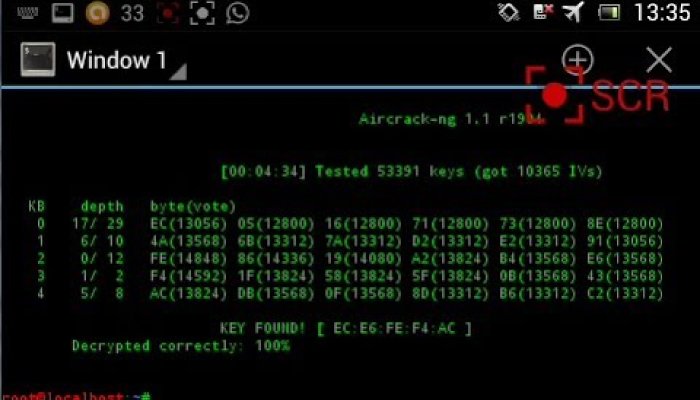
Some computers have network cards capable of this from the factory.

You won't magically have free Wi-Fi for the rest of your life, if that's what you're looking for. What's a dictionary attackĪ dictionary attack is a method that consists of breaking into a password-protected computer or server (in this case a Wi-Fi network) by systematically entering every word in a dictionary as a password. In this tutorial you will learn how to perform a very simple dictionary attack to a Wi-Fi network using Aircrack in Kali Linux. Our intention is to comply with any and all applicable laws. The information on this site is intended to be used for legal and ethical purposes like research, education, journalism and educating the public.


 0 kommentar(er)
0 kommentar(er)
